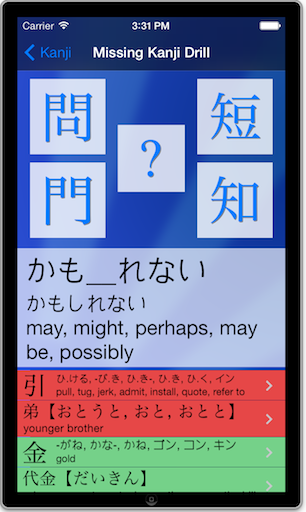While working on implementing accessibility features for the upcoming release of KanjiBox (more on that soon), I realised that iOS’s built-in VoiceOver feature made an incredibly useful tool for reading Japanese text.
I could kick myself for not finding it earlier (it’s been in iOS for nearly a year).
Detailed instructions, complete with screenshots, on enabling and using iOS’s VoiceOver feature.
In slightly related news: upcoming version of KB (ETA: early June 2011) brings advanced support for VoiceOver which should make some of the drills and screens playable by blind and visually impaired users (please get in touch if you are interested in beta-testing it and giving me first-hand feedback on accessibility).