Version 2.1 of KanjiBox has just been approved and released to the App Store today (if you are already a user, you should get an update notice within a couple hours).
Most importantly, this version fixes a couple important compatibility issues with iOS 5 (I noticed these during the beta-testing of iOS 5 and submitted the fix early last week, unfortunately it was too late to be reviewed before iOS 5 came out). Both the crash when trying to change Level settings and the strange layout issue in the end-of-quiz High Score dialog box, have been fixed. Please do not hesitate to contact me if you encounter any other issue with this new version.
In addition to this bug-fixing, v. 2.1 brings a couple new features and improvements (see the Help section, and particularly the “What’s new” section, for more info). Most notably:
- A much larger Vocab database! From about 17k entries, to over 35k (with a few thousand obsolete/rare entries removed from the previous set). This should be particularly useful for those who want to make their own Learning Set.
- Tentative support for new languages in the kanji/vocab translations (other than English). Some levels (N5 and sometimes N4-N3) have been translated by a team of volunteers in about half a dozen languages (French, Spanish, German, Italian, Swedish, Polish…). More (levels and languages) are coming in future versions. Feel free to check the online FAQ if you want to help (great way to learn while helping others!).
- Many cosmetic improvements, such as the ability to change the display font…
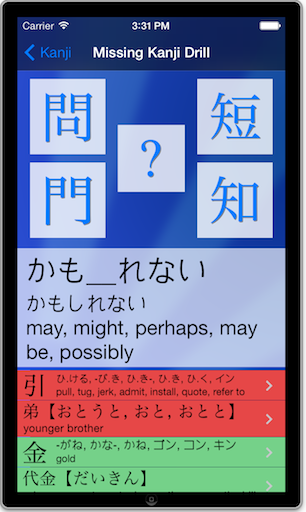

Surprising change in the new version, at least for iPhone: when you make a mistake, the wrong answer now appears above the correct answer in the history. This means that in the vocabulary drill, you can’t see what the correct answer was, since only one line is displayed.
-j
@j: Good point… This will be fixed in the next release of KB (well, the next-next, as the next one has already been submitted to Apple and cannot be changed now).
In the meantime, keep in mind that you can set the number of corrections being displayed by sliding your finger vertically over the middle of the screen (where the question appears).
Thanks for the feedback!
Thanks, that works vertically, although it resets any time you rotate the phone. Now back to being humiliated by the N2 kanji!
Thanks for the Mincho support, by the way. The drop-shadow effect makes the thin strokes look a bit fuzzy to my over-40 eyes, but I still prefer it to the Kaku.
-j
Hi Dave,
I just updated to KB 2.1 and I found that in the screen with the 4 choices the kanjis became very small and in the list below they desappeared at all.
I haven’t installed iOS 5 yet because I have some app that I know that are not yet fully compatible.
What could I do? Can I switch back to the previous version of KB?
Ste
Oh my god! I just found out that in vocab mode all the definitions are stuck in german! Please, do something…
Update. I installed iOS5 so the font now are ok. But the vocab language is still german and doesn’t change 🙁
Ok, I founda a few things.
To actually change the language you have to shutdown and restart the application.
And the lanuages are ok exept that when selecting “italian” you get “german”.
@jgreely: I’ll look into the drop shadow issue (and make sure it’s not one of iOS’ idiosyncratic handling of fractional pixel causing an actual blur). But this will probably be for the next major release.
@SteP: thanks for digging into this. Indeed, there were a couple of issues with the last release (unfortunately had to be rushed out to bring iOS 5 compatibility).
Both the font issue with iOS 4 and the language settings problems have been fixed and the update is sitting on Apple’s servers awaiting approval. Expect to see it sometime by the end of this week.
Cheers!
Pretty sure it’s just the drop shadow; I took some screenshots for an unrelated problem I sent support email about, and the rendering looks fine. No rush.
-j
Thanks for your hard work.
I’m looking forward for the next update 🙂
For those who may not have noticed yet: KanjiBox 2.1.3 has been released on the App Store. It should fix all the bugs discussed above (definitely let me know if it doesn’t).
So far everything works fine.
Thanks again 🙂