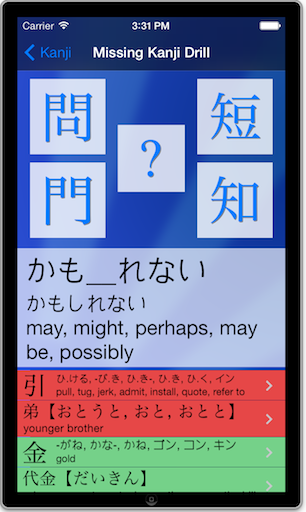KanjiBox 2.0 for iPhone has finally been approved by Apple and is hitting the App Store today.
First and foremost, this new version should bring more stability, with a few major (and many minor) annoying bugs fixed!
Feature-wise, here are some of the main additions to KanjiBox 2.0:
- Sync: KB can now sync to your online KB account (creating one if necessary), allowing you to share stats and learning data between as many devices (and the online version) as you please. Also giving allowing you to recover your data in case your application gets mistakenly removed from the device.
- MultiPlayer: is finally up and usable (previous release mistakenly included it, long before it was ready). Working notification system makes it easier to be informed when other users are joining.
- Learning Sets for Kanji: Learning Sets can now be either Vocab or Kanji. Kanji learning sets can be used with Kanji Def and Missing Kanji drills, as well as KanjiDraw.
- Customisable Menu: main menu can be re-ordered (and items moved from/to the main menu) using the Edit Menu button. That way you can keep all the items important to you, easily accessible from the front menu.
- VoiceOver support: makes KanjiBox partly accessible to blind and visually-impaired users. This feature can also be used by sighted users to have their device read Japanese text on the screen (see more info here).
- UI improvements: nicer controls and improved graphics. Say hi to KanjiBox’s new mascots: キツネちゃん & タヌキくん! (check out Quiz mode).
- Automated Crash report: lets you automatically send me useful info when you experience a crash (using the QuincyKit lib for iPhone).
This covers all the main stuff for this release… Many more exciting features are in the pipeline for next version (I will soon post here a tentative roadmap for next version).
Enjoy!