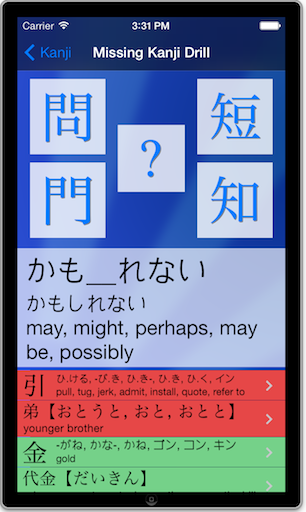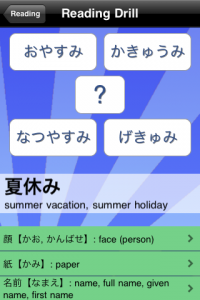Less iOS, more Android, Online facelift, say hello to BrainBox…
Beginning of a new year seems as good an occasion to discuss where the different flavours of KanjiBox might be headed in the future:
KanjiBox for iOS
… is officially going on the back burner for the time being.
KB for iOS has reached a point where it probably packs more features than any other Japanese app out there will ever do. It is also pretty stable1 and currently runs smoothly on all supported platforms.
And yet, each new update resets the Review/Ratings count in the App Store, which gives the app a clear disadvantage against other apps that have not bothered releasing an update in years.
Based on the number of new downloads (small) and the number of new reviews/ratings in the App Store (tiny), it does not make sense to spend most of my free time and energy releasing even more updates, when there are other new projects badly in need of attention (see below).
I have therefore decided to scale back my iOS dev effort and refrain from updating the app too often (I will basically try to tie the rate of new releases to the number of new reviews/ratings).
Note: this also means that, if you are a iOS user who want to see more updates, more often, you should vote with your mouse and make sure you post/update your review (or at least a star rating) in the App Store for each new version.
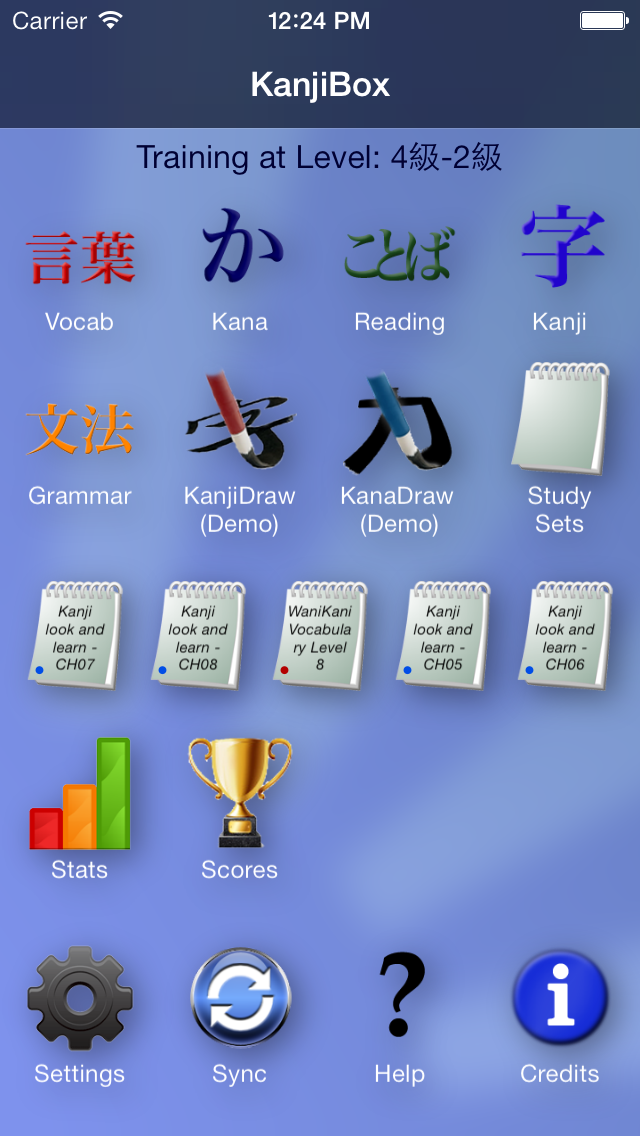 As far as future features (whenever they may come), the current roadmap includes:
As far as future features (whenever they may come), the current roadmap includes:
- A spiffy new UI (with shortcuts to custom sets from the main screen).
- More Grammar modules (see below).
- Better progress and revision stats: showing your progress over time, giving you advice on when to update your levels and possibly sending you reminders that you are due for some practice.
- Verb conjugations
- Audio?
- etc.
KanjiBox for Android
During the last few months of 2013, I explored a number of options to get KanjiBox out to Android: public API, open-source project, contracting a dev on my own dime… It all came down to the fact that paying (or dedicating the time as a skilled developer) for even a basic version of KB on Android is just not financially realistic: a close friend quoted me an amount (for a barebone version) that is about twice what KB for iOS makes in yearly App Store sales.
So instead I decided I would probably just give it a try myself. I have started very early prototyping and currently fighting my way through the horribly clunky mess that are Android developing tools2. I still don’t even have an Android device of my own to do the testing, but hope is permitted for a basic Android version of KB, sometimes in the Spring of 2014.
KanjiBox Online
With the time freed from obsessive iOS updates, I am also hoping to give KB Online a much needed revamp. Dunno yet if this will extend to the (ageing) interface, but at the very least, some new drills and options should appear soon:
- Missing Kanji Drill
- Cumulative levels
- KanaDraw/KanjiDraw?
- Full grammar modules?
Grammar Modules
I was waiting to see how the first few grammar modules did on KB before commissioning new ones3. As usual, the loud negative feedbacks managed to overshadow many positive ones: after all these years, I still have a hard time ignoring the ungrateful comments that bash KB because it doesn’t do everything for everyone for free… How dare I charge an extra $1 on top of a fully-featured app for some new optional feature?
Anyway, a few more modules should follow, including complete vocabulary sets for N5 and N4, and more advanced grammar points for N2/N1.
BrainBox
… aka KanjiBox for Chinese, Thai, Uzbek, whatever-you-want-to-memorise-efficiently…
Considering KanjiBox actually predates software like Anki, it is strange that it never made the jump to being a more general SRS software. Actually not so strange if you consider that KanjiBox is Dave’s one-man work of love, and that Dave also has a very fulfilling day job that has nothing to do with SRS or learning Japanese4. Also, because KanjiBox uses many tricks and features optimised for Japanese-learning that would not necessarily make sense in the broader context of SRS decks of cards.
But after many years of thinking about the ultimate KanjiBox-like SRS app, and how it could be so much better than what currently exists, I have finally started taking steps toward implementation.
I doubt there will be a useable prototype of BrainBox for at least another couple months. But if you are currently learning something that you think could benefit from the SRS approach, and are interested in becoming a very early beta-tester, please do contact me.
That’s all, folks
Don’t hesitate to share your thoughts on that program and make suggestions…
Thanks for your support and あけおめ everybody!
- although I do still find and fix small bugs here and there [↩]
- the ridiculously high hourly rate for Android dev now make more sense than ever [↩]
- these take much time and money, since they are manually compiled by Japanese teachers [↩]
- Note: Dave does not usually speak of himself in the third person. He has no idea why he’s doing it right now. [↩]