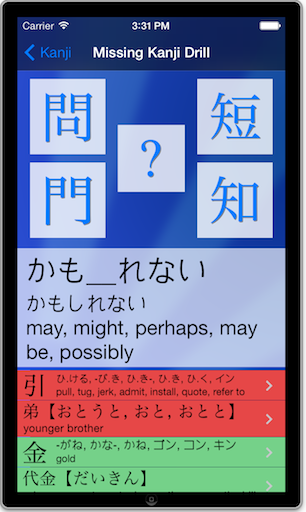Update (11/11/11): All Sync passwords had to be reset. Please read this announcement for details.
Current version of KB (2.1.3) has a small bug with Sync Account creation: when using ‘Create with Facebook‘ (the recommended option), after logging into Facebook, KanjiBox displays a ‘Login Failed’ message (and the account is not created).
Of course, this bug will be fixed in the next version of KanjiBox, but in the meantime, there is a simple workaround to create a Sync Account tied to your Facebook account:
- Browse to the Online version of KanjiBox.
- Log-in using the ‘Facebook‘ button (this will create your account if it doesn’t exist yet).
- Once logged-in, use the ‘Login info‘ box on the main page to set your email and password.
- Go back to your iPhone/iPad/iPod and in KanjiBox, simply enter the email and password you have just picked into ‘Sync » Login‘ panel (no need to create an account from the device).
Sorry for this small inconvenience and definitely let me know if you run into any other issue with KanjiBox.
Note: Although it is absolutely optional, tying your account with Facebook brings you a few advantages, such as the possibility to compare your scores with friends and see global rankings.