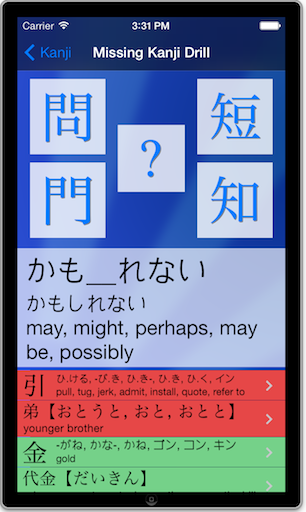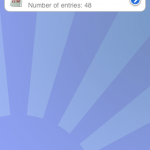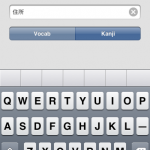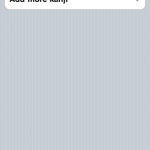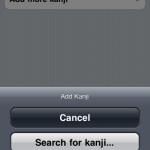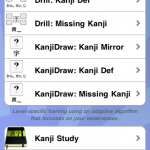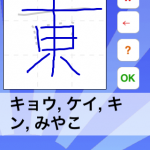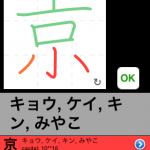Today, a detailed walkthrough on using KanjiBox‘s Learning Sets and KanjiDraw features together to make your life in Japan much easier. This tip focusses on learning to write your own address in Japanese, but work just the same for any other particular set of kanji.
If you are anything like me (and the vast majority of Japanese students out there), your reading skills are vastly superior to your writing skills. Which is just OK most of the time, since we live in the 21st century and nobody handwrites anymore.
Well, beside the fact that you should definitely reconsider (I know I have) and spend some time learning to write (yay: KanjiDraw!) in order to better read… There are also these pesky occasions where (hand)writing is mandatory. Usually, that’s when you are standing at the Kuyakusho/Shiyakusho, sweating bullets in front of a standard form asking to know who you are and where you live. Of course, you could always try filling it in romaji but 1) that’s not always an option 2) it would be no fun.
Fear not: with the tip below and a couple spare minutes during your morning train commute, you will soon be able to impress any bored local government employee with your amazing kanji-writing skills.
Note: click on any of the picture to see a slideshow with full-size versions.
- Go to your address book (or anywhere your address is typed in Japanese).
- Copy your address (by pressing and holding your finger over the text).
- Start KanjiBox and browse to the Learning Sets section
- Click on ‘+’ to create a new set. Choose a name and select ‘Kanji’. Click on ‘Add’ to validate.
- Click on ‘Add more kanji’.
- Click on ‘Import from Pasteboard…’ If this option does not appear, make sure you properly copied the address beforehand (using iOS text ‘copy’ feature).
- All the kanji contained in your address should automatically appear.
- Click on ‘Select All’, then the back button (upper-right corner).
- Click on ‘Done’ and on the back button again.
- After clicking on the set name (clicking on the blue arrow lets you modify the set). You will get the drill menu.
- You can now click on any of the KanjiDraw items to start practising writing your address (you need to have purchased the KanjiDraw add-on to use it with Learning Sets).
- KanjiDraw for Learning Sets works just the same as for a full JLPT set: it will make you work on your kanji until you master them all.